Discover the power of Google Keyword Planner | Boost your SEO efforts
Are you looking to improve your website's search engine ranking and increase organic traffic? Look no further than Google Keyword Planner! This powerful tool is a must-have for any SEO strategy, allowing you to identify targeted keywords and optimize your content accordingly.
By using Google Keyword Planner, you can boost your SEO efforts and improve your website's visibility in search engine results pages. This tool provides valuable insights into search volume data, competition analysis, and keyword trends, enabling you to make informed decisions about your optimization strategy.
What is Google Keyword Planner?
If you are looking to improve your website’s SEO, one tool you should consider using is Google Keyword Planner. But what exactly is it?
Google Keyword Planner is a free tool provided by Google Ads (formerly known as Google AdWords) that helps users discover the right keywords to use for their SEO efforts. It allows you to research keywords related to your business and analyze metrics like search volume and competition to help optimize your website’s content.
With Google Keyword Planner, you can find targeted keywords that will help boost your rankings and overall optimization process. This tool is beneficial for anyone looking to improve their website’s visibility and attract more traffic.
How to use Google Keyword Planner for SEO
If you're looking to improve your SEO efforts, Google Keyword Planner is an essential tool to help you identify targeted keywords and optimize your website accordingly. Here's a step-by-step guide on how to use it:
Step 1: Sign in to Google Ads
To access Google Keyword Planner, you'll need to have a Google Ads account. Once you've signed in, click on "Tools & Settings," then "Keyword Planner."
Step 2: Find relevant keywords
Enter a keyword or phrase relevant to your website or business in the search bar. Google Keyword Planner will generate a list of related keywords with search volume data and competition levels. Analyze the list to identify the most relevant keywords for your website.
Step 3: Analyze search volume and competition
Once you've identified relevant keywords, you can analyze their search volume and competition levels using Google Keyword Planner. Look for keywords with high search volume and low competition to optimize your website and boost rankings.
Step 4: Select the best keywords for optimization
Based on the results of your analysis, select the best keywords for optimization. These should be relevant to your website or business and have high search volume and low competition. Incorporate these keywords in your content, meta tags, and other on-page elements to improve your SEO efforts.
By following these steps, you can leverage the power of Google Keyword Planner to improve your website's SEO, boost your rankings, and drive more organic traffic to your site.
Benefits of using Google Keyword Planner
Google Keyword Planner is a powerful tool that can help boost your SEO efforts and improve website rankings. Here are some of the top benefits of using this tool:
| Benefit | Description |
|---|---|
| Identifying high-ranking keywords | Google Keyword Planner allows you to research and analyze the keywords that your target audience is searching for. By identifying high-ranking keywords, you can optimize your content accordingly and increase visibility. |
| Optimizing content | By using Google Keyword Planner to find targeted keywords, you can optimize your content to be more relevant to your audience and improve search engine rankings. |
| Improving organic traffic | With the help of Google Keyword Planner, you can increase organic traffic to your website by using targeted keywords in your content and optimizing for search engine algorithms. |
| Staying ahead of competitors | By analyzing the competition and using Google Keyword Planner to find high-ranking keywords, you can stay ahead of your competitors and increase visibility for your brand. |
Overall, Google Keyword Planner is a valuable tool for anyone looking to improve their SEO efforts and increase visibility for their website or brand.
Best practices for using Google Keyword Planner
Google Keyword Planner is an essential tool for optimizing your website's SEO and boosting your rankings. However, using it effectively involves some best practices that you should keep in mind. Here are some tips:
Conduct thorough keyword research
Using relevant keywords is crucial for boosting your website's SEO. Therefore, it's important to conduct thorough keyword research to identify the most targeted keywords for your content. Use Google Keyword Planner to discover the popular and high-ranking keywords that your target audience is searching for.
Analyze keyword trends
Keyword trends can give you valuable insights into what your target audience is interested in. You can track trends in Google Keyword Planner to understand how specific keywords are performing over time, and optimize your content accordingly.
Utilize long-tail keywords
Long-tail keywords are more specific and targeted than general keywords, and can help you stand out from your competitors. Use Google Keyword Planner to find long-tail keywords that are relevant to your content, and incorporate them into your website to improve your organic traffic.
Track keyword performance
It's important to track the performance of the keywords you use in your content, to see what's working and what's not. Google Keyword Planner allows you to track the performance of your selected keywords, so you can make informed decisions about how to optimize your content.
By following these best practices, you can use Google Keyword Planner to effectively optimize your website's SEO, and stay ahead of your competitors in search engine rankings.
FAQ about Google Keyword Planner
Q: Can I use Google Keyword Planner for free?
A: Yes, Google Keyword Planner is a free tool provided by Google. However, you will need a Google Ads account to access it.
Q: Can I use Google Keyword Planner for SEO purposes?
A: Yes, Google Keyword Planner is a powerful tool for SEO. It can help you find relevant keywords, analyze search volume and competition, and select the best keywords for optimization.
Q: How accurate is the search volume data provided by Google Keyword Planner?
A: The search volume data provided by Google Keyword Planner is based on historical data and can be a good estimate of search volume. However, it may not be 100% accurate and should be used as a guide rather than a definitive source.
Q: Can I use Google Keyword Planner for competitor research?
A: Yes, you can use Google Keyword Planner for competitor research. By analyzing the keywords your competitors are targeting, you can identify potential gaps in your own content strategy and optimize your website accordingly.
Q: How often should I use Google Keyword Planner?
A: It's a good practice to use Google Keyword Planner regularly to stay up to date with keyword trends and optimize your content accordingly. However, how often you use it will depend on your specific SEO goals and strategy.
Q: Is Google Keyword Planner the only tool I need for SEO?
A: No, Google Keyword Planner is just one tool among many that can help with SEO. It's important to use a combination of tools and techniques to optimize your website for search engines.
Q: Are there any limitations to using Google Keyword Planner?
A: Yes, there are some limitations to using Google Keyword Planner. For example, the tool only provides search volume data for exact keyword matches, and not for broad or phrase matches. Additionally, some features may only be available to users with a certain level of Google Ads spend.
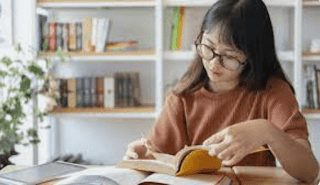
0 Response to "Discover the power of Google Keyword Planner | Boost your SEO efforts"
Post a Comment